RADar! for municipalities
Use RADar!, involve citizens in improvement of the cycling infrastructure and benefit from their knowledge as experts for everyday cycling to remedy specific issues in the local cycling network. If you use RADar! as part of Climate Alliance’s CITY CYCLING campaign, then it’s even free to use during the 21-day campaign period!
Citizen participation with RADar!
Invite local citizens to suggest improvements to infrastructure and use RADar! to complement your own road checks. Allowing those who use the infrastructure every day – and therefore know exactly where the weak points are – to help monitor the cycling infrastructure.
Use the embed code (available in the login area) to integrate the road map with the reports into your municipal websites and make even more people aware of RADar!
Photo credit: Climate Alliance / Felix Krammer

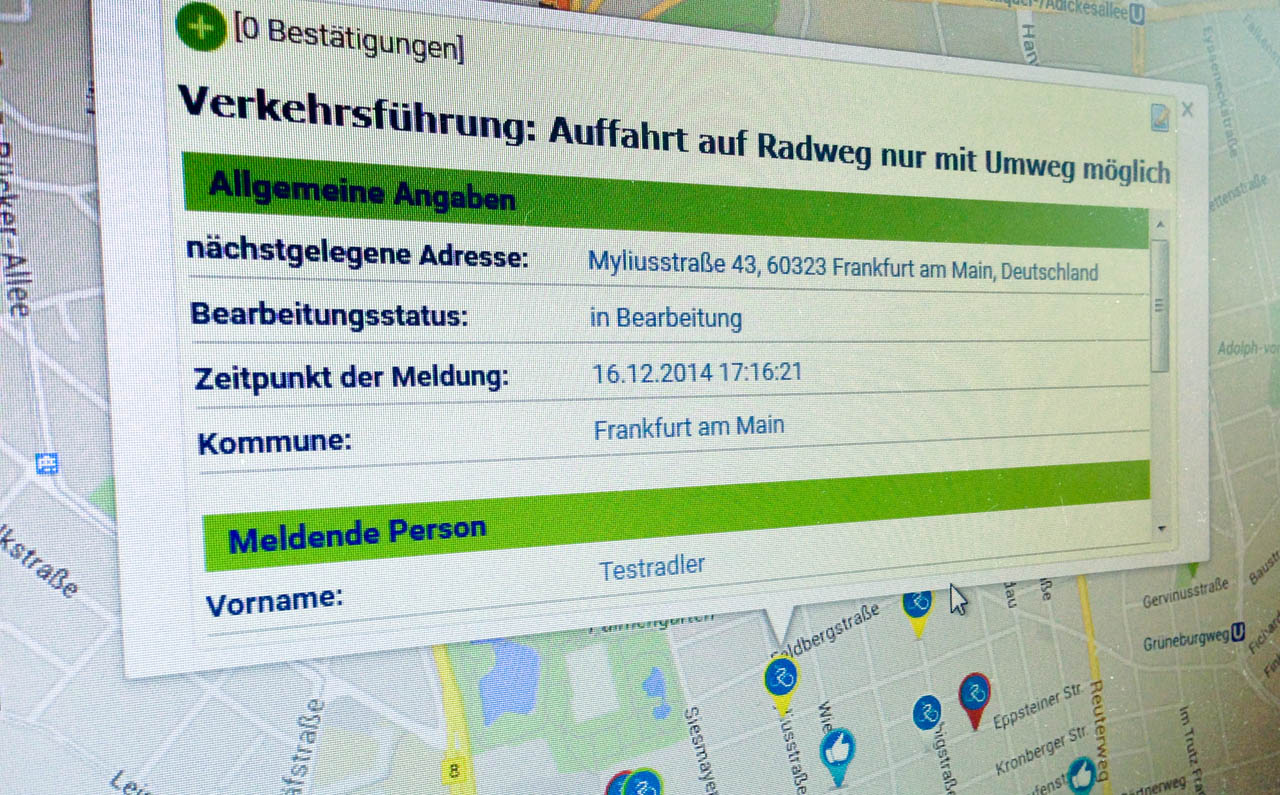
Communication made easy!
Municipalities can edit, manage and prioritise reports. If necessary, the person who submitted the report can be contacted – either in case of questions or to thank them.
Given that only registered participants are able to submit reports, these aren’t anonymous. This helps to keep “hoax reports” to a minimum. Should you still discover inappropriate content, you can easily delete it in individual cases.
Your communication with citizens is at the same time facilitated: cyclists automatically receive confirmation that their report has been submitted and are sent updates as soon as the processing status changes.
Reports can be forwarded easily and flexibly to the responsible office as necessary.
Municipalities can also create their own reports to use RADar! as an information portal for planned and implemented measures. See below for an overview of the key functions.
Free choice for municipalities!
Municipalities are free to set the reporting period. Test RADar! during the local CITY CYCLING campaign, for example, then decide whether you wish to offer the tool for longer in future or again only to accompany the local CITY CYCLING campaign in the coming year. An additional or longer reporting period offers the advantage that you can learn which issues arise specifically during certain seasons (winter, for example).
Please note:
If you decide to use RADar!, be sure to make the platform enough of a priority. Respond to reports quickly and address issues as soon as possible, otherwise cyclists will become frustrated and feel that their efforts are not being taken seriously.
So be sure to plan in sufficient resources!

